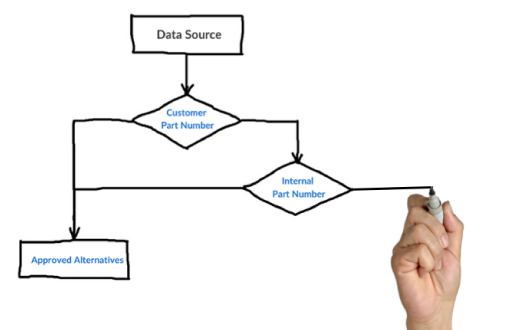Quoting efficiency has never been more important with the EMS component shortage of the past year. With a continued struggle to get the pieces you need, when you need them, it is critical to adjust your approach and put processes in place to help streamline your quoting routine.
With our BOM Insights feature, you can put your supplier data to work while also using your internal data to help fill in BOM gaps. In utilizing one software system and automatically processing data, you’ll improve your quoting accuracy in significantly less time, with less manual processing required on your end.
Connecting to an FTP Site with your internal data allows us to populate information, such as Internal and Customer Part numbers, Part Classification, attrition, lifecycle status and more directly into the application. We work with your established data to complete your customer BOMs faster, in order to find the components you need immediately.
Populate Internal and Customer Part Numbers in QuoteCQ
With an established FTP connection, our functionality will automatically populate your Internal Part Number (IPN) and give you full visibility in regards to the other important information surrounding that particular component. Prior to BOM Insights, you would be required to either import your IPN with the customer BOM, or add in your data manually.
With BOM Insights, once you import your customer BOM, you are able to populate the appropriate IPNs directly from your data, removing the need for any outside processes to successfully add your information into the application.
Additionally, BOM Insights populates your Customer Part Numbers (CPNs). With the same functionality, utilized for IPNs, the FTP connection references your CPNs and brings in relevant data connected to part numbers. Either option allows you to use your already established data to help with messy customer BOMs and ultimately quote them faster and with greater accuracy.
Identify Approved Alternates from Your Data
CalcuQuote wasn’t satisfied with simply populating internal and customer part numbers. Through BOM Insights, we added in functionality to automatically populate additional MPNs based on the IPNs or CPNs previously mentioned.
Once you have your IPN, you now have the ability to use the Suggest MPN by IPN feature to pull in the other MPNs connected to that specific IPN. We give you, the user, the ability to let CQ handle the search process on your behalf. Now, your quoting team has the freedom to apply their knowledge and expertise to locate pieces that were suggested MPNs from your internal data.
This connection will allow you to build out the Approved Vendors List (AVL) to pull all the MPNs that internally share the same description from your system into QuoteCQ, without requiring an API integration, broadening your chances at finding stock for your build. If this sounds like a match made in heaven, reach out to the CQ team via the in-app chat or at support@calcuquote.com to get BOM Insights set up right away!
If you’re an existing customer, we’ll check the current tier you’re on, and take the proper steps to expedite your quoting process. If you’re new to CQ, we’re glad you’re here. Help us reinvent your supply chain with greater accuracy than ever before.